Vintage Treasure: The Time-Traveling Ken-Rad 5751 from 1950 – Proof that Tubes Had a Head Start!6/4/2024  Here is an image of one of my more 'interesting' tubes. It is a Ken-Rad GE, very clearly marked as a 5751, but with a date code from late 1950! I have another one with same construction, but the date code isn't as clear.. it could either be from 1950 or 1951.
Given that the tube is marked as a "5751" and the date code suggests it was manufactured in 1950, this provides a strong indication that this tube might indeed be an early production model or a prototype of the 5751. Here are some key points to consider:
This Ken-Rad 5751 tube dated from 1950 is likely an early production model or prototype, making it a rare and significant piece. This aligns with the historical introduction of the 5751 around 1951, suggesting that early development and testing were underway in 1950. More photos of the tubes in question... ( again, I have two examples)
0 Comments
I saw a website or a blog that contended that ringing artifacts mean nothing because they occur at the Nyquist limit which we cannot hear, then proceeded to prove his/her point by filtering out the Nyquist frequency. Hmmm.. sounds a lot like what Meridian and others were already experimenting with long long ago.
However... The perception of ringing artifacts in digital audio is more complex than simply what is audible/visible in the frequency domain. Our ears are highly sensitive to transient effects in the time domain, and even if the ringing is not prominent in the frequency spectrum, it can still impact the perceived quality of audio. Here's an exploration of this concept: Sensitivity to Transient Effects
Frequency Domain vs. Time Domain
Mitigating Ringing Artifacts
While frequency domain analysis is valuable, it is not sufficient on its own to ensure high audio quality. The time domain analysis is critical for identifying and mitigating ringing artifacts that affect transients. Human ears are highly sensitive to these artifacts, and designing filters that minimize them is essential for maintaining the naturalness and clarity of audio. By addressing both domains, we can achieve a more accurate and pleasing sound reproduction.  Why might any DAC sound better using HQPlayer as its front end? Perhaps the largest advantage is the ability to use superior filters to ones found on board any given DAC's CMOS, FPGA or storage logic. Inside a hardware DAC, there is only so much memory and processing power to go around. Perhaps you have noted how difficult it can be to discern the difference in sound when auditioning your DAC with its available choice of filters. It just might be the reason for this is all the onboard filters have compromises built into them for the sake of efficiency. No one is saying these onboard filters are poor or unlistenable. On the contrary, many are outstanding, such as the GTO filter onboard some of the iFi Audio DAC's. But what if you could leverage the power of a modern day PC to do all the filtering work for you? This can become even more of an advantage is you have an compatible NVidia GeForce GPU built in, as the power of the GPU cores can be leveraged using an instruction set called 'CUDA'. To summarize in layman's terms, you may be able to greatly improve the sound of your DAC by bypassing its onboard filters with HQPlayer software. The easiest way to do this is to use a 'Pure DSD' DAC that already bypasses (or should) every DSP from the point of entry to the DAC, with the only action on the 1-bit stream being the final filtration from digital to analog. Another way one might bypass the internal filters is to feed a DAC its maximum PCM rate, which most often overrides any oversampling. With some DACs the rate that bypasses the internal PCM oversampler/filter is 384khz. Others might be 768khz, or even 1.5mhz. HQPlayer is fully capable and quite adept at this too. Using HQPlayer with a DAC in this kind of configuration or mode can elevate even the more modest under $1000, even under $500 DACs to a level on par with many a coveted 'audiophile' piece of hardware costing many, many times more. Of course, one must account for the cost of the PC and software. To have a PC with the necessary power will not be very cheap, neither is the software 'cheap' in the absolute sense. However its value becomes almost immediately notable within the first few days to weeks of use. The typical filters you will find onboard a modern DAC are called things such as Linear Phase, Minimum Phase, Apodizing, Hybrid, NOS, Short, Long. etc. If you open up the manual to HQPlayer 5, which is a MUST for any new owner by the way, you will find a much more detailed list of filters and more filter types. I decided to try and make a small list for us dummies, in simple terms, that might help us understand what these filters are, how they work, and their expected results. This is NOT a comprehensive list of the HQPlayer filters, so if you have a question, please shoot it my way. Ways to find me... here at Euphonic Review (click contact in the above header) our FACEBOOK Euphonic Review page (linked here) Head-fi username is "MLGrado" Audiophile Style you will find me under my actual name "Andrew Allen Ballew" You will most often find me on Facebook. Also at the latter two sites. I frequent them, even if as a lurker, quite often. HQPLAYER FILTERS and DESCRIPTIONSGAUSSIAN FILTERS (imo the best sounding filters in HQPlauer) A Gaussian filter, when used for audio interpolation, essentially acts like a smooth and gentle blender for sounds. Imagine you have a track with some missing parts or gaps, and you want to fill these in so everything sounds continuous and smooth. A Gaussian filter helps by taking the sounds before and after the gap and blending them together in a way that gradually transitions from one to the other, using a bell-shaped curve as its guide. This bell-shaped curve is where the "Gaussian" part of the name comes from, and it's known for its natural and soft blending properties. In the context of audio, using this filter helps in creating a seamless bridge between segments, making the overall track sound cohesive and uninterrupted. This is particularly useful when you need to guess (or interpolate) what the missing audio might have sounded like based on the existing sounds around the gaps. TAKE NOTE: By and large all the filters mentioned are still SINC filters; the 'curve' that is applied is done so within a 'WINDOW', which is a subject for another day. While a gaussian filter theoretically shows NONE of the ringing inherent to the Gibbs phenomenon, It is applied to other filters such as FIR via a 'WINDOW' which means overall the filter does indeed still ring. POLYNOMIAL FILTERS A polynomial filter for audio interpolation is like using a mathematical detective to fill in the missing pieces of a sound puzzle. Imagine you have an audio track, but parts of it are missing or damaged. The polynomial filter looks at the sound just before and just after the missing section and uses mathematical formulas—specifically, polynomial equations—to predict and recreate the missing sounds. The process involves taking known good points of sound and plotting them like dots on a graph. The polynomial filter then draws a smooth, curved line through these points. This curve helps the filter understand the general direction and flow of the sound, allowing it to generate the missing parts in a way that fits naturally with the rest of the audio. SINC FILTERS A sinc filter for audio interpolation can be thought of as a master sculptor who perfectly restores missing parts of a statue. The "sinc" in sinc filter stands for "sine cardinal," a mathematical function that is ideal for reconstructing the exact original signal when some of its parts are missing. Imagine you have a digital audio track, and some pieces of this track are lost or corrupted. The sinc filter works by examining the sound immediately around the gaps. It then uses the sinc function, which acts like a precise mold, to recreate the missing sound segments. This function has a unique shape that helps it to interpolate (or guess) the missing data very accurately, ensuring that the new sounds it adds are in perfect harmony with the surrounding audio. The sinc filter is particularly good at maintaining the original qualities of the sound, just as a skilled sculptor would make sure the new parts of a statue match the style and texture of the original material. The result is a continuous, smooth sound with no noticeable disruptions, making the audio track feel whole and unchanged. Sinc filters are quite standard. Much of the digital audio world is built on the Sinc filter. POLY-SINC FILTERS A poly-sinc filter is a more advanced and refined type of digital filter used in signal processing, particularly for tasks such as interpolation, resampling, or decimation (reducing the sampling rate). It's an extension of the basic sinc filter but with multiple sinc functions combined to achieve better performance and reduce artifacts like ringing and aliasing, which can occur in simpler sinc implementations. The "sinc" function, as used in sinc filters, is ideal for reconstructing signals from sampled data because it perfectly passes through the original sampled points while minimizing distortion between these points. However, a straightforward sinc filter might be limited by practical issues such as requiring a large number of calculations or producing unwanted oscillations. In a poly-sinc filter, multiple sinc functions are used, each tailored to operate over a slightly different range or aspect of the frequency spectrum. This polyphonic approach allows each part of the filter to focus on a specific task, like smoothing out one part of the spectrum more than another, which can result in a higher-quality output with reduced side effects. The combination of multiple sinc responses can be designed to optimize certain desirable characteristics, such as sharp cutoffs in frequency response or minimal phase distortion. FIR FILTERS An FIR filter for audio interpolation can be thought of as a highly skilled tailor who mends holes in a fabric, making sure the new piece blends seamlessly with the old. FIR stands for Finite Impulse Response, which essentially means that this filter uses a specific, limited sequence of numbers (coefficients) to fix or adjust sounds. In the context of audio interpolation, where there are gaps or missing parts in an audio track, the FIR filter works by examining the sounds right before and after the gap. It then uses its set of coefficients as a pattern or template to weave new sound samples that fit perfectly within this gap. Imagine it like a tailor sewing a patch into torn fabric: the FIR filter stitches new sound pieces into the existing audio, ensuring the weave is so fine and the match so perfect that you can't tell where the original sound ends and the new sound begins. It uses the audio surrounding the gap as a guide to reproduce a sound that feels natural and continuous. This makes the entire track play smoothly, as if there were never any interruptions. The FIR filter like the sinc filter is ubiquitous in digital audio. A great majority of DSP functions that can be done on a 1-bit stream such as DSD begin and end with the FIR filter. IIR FILTERS An IIR filter for audio interpolation can be likened to a skilled gardener who prunes a plant to encourage it to grow in a particular shape. IIR stands for Infinite Impulse Response, which means this type of filter can continue responding to a sound input indefinitely, using its past outputs as well as current inputs to determine its outputs. In terms of filling gaps in an audio track, the IIR filter looks at the sound immediately before and possibly even after the missing section. It then uses a formula that takes into account both these sounds and its previous calculations to generate the missing audio. This method is akin to a gardener deciding where to prune or add supports based on both the current shape of a plant and how it has responded to past care. This way, the IIR filter continuously adjusts and recalculates as it fills in the sound, aiming to produce a smooth, natural continuation of the audio. The result is a seamless integration where the new sound blends so well into the existing track that the gaps become imperceptible, much like a well-maintained plant that grows as if it has always been perfectly shaped. CLOSED-FORM FILTERS A closed form filter for audio interpolation is like having a precise recipe for baking a cake where some ingredients are missing from your list. This type of filter looks at the available ingredients (sound segments before and after the missing parts) and uses a precise formula to figure out what should go in the gaps to make the overall cake (or sound track) taste (or sound) complete and natural. The "closed form" aspect means that the filter uses a specific mathematical solution that can directly compute what the missing audio should be, without needing iterative guesses or adjustments. It's like having a mathematical shortcut that tells you exactly how much of each missing ingredient you need to add, based on what you already have. In audio terms, this results in a seamless connection between sound segments, filling in gaps with sound that blends perfectly with the surrounding audio, as if there were never any pieces missing. It’s a neat and efficient way to ensure the final audio track sounds continuous and polished. If I am incorrect, please correct me, but I believe closed-form filters are what Schiit Audio uses in its high-end products. FFT FILTER An FFT filter for audio interpolation works a bit like using a high-tech microscope to fix a piece of a puzzle. FFT stands for Fast Fourier Transform, which is a method used to break down the audio into its basic building blocks, known as frequencies. By analyzing these frequencies, the FFT filter can understand the underlying patterns of the sound. When parts of the audio are missing, the FFT filter uses this frequency information to figure out what these missing sections should sound like. It's akin to looking closely at the pattern and texture of a puzzle piece and then sculpting a perfect match to fill in a missing spot. The FFT filter sees what kinds of waves (frequencies) are present before and after the gap, and then generates new waves that fit seamlessly into the existing pattern. This way, the FFT filter can reconstruct the missing audio in a way that harmonizes well with what’s already there, making the overall sound appear continuous and smooth without noticeable gaps. It's like using precision tools to craft a part that exactly fits into the audio landscape, helping to create a complete and satisfying listening experience. ASYMMETRICAL FIR FILTER Imagine an asymmetrical FIR filter used for audio interpolation like a talented but unconventional chef who specializes in creating dishes that blend unexpected flavors to fill missing ingredients. FIR stands for Finite Impulse Response, and in this context, "asymmetrical" refers to the way this filter handles data differently on either side of a given point in an audio track. Usually, filters are symmetrical, treating data before and after a point in the same way, much like a chef who balances flavors equally from both sides of a dish. However, an asymmetrical FIR filter does things a bit differently—it might weigh the audio data before a gap differently from the data after the gap. This could be useful in situations where the nature of the sound changes across the gap, like a sudden shift from a quiet verse to a loud chorus in a song. Using an asymmetrical FIR filter for audio interpolation is like having a chef who adjusts their recipe on the fly, adding more of one ingredient or less of another based on what's already in the pot to ensure the final dish is perfect. This filter meticulously crafts the sound, filling in gaps with audio that blends seamlessly with what comes before and after, even if the two sides are quite different. This approach helps maintain the natural flow and dynamics of the original audio, ensuring that the track plays smoothly without any noticeable disruptions. HALF-BAND FILTER A half-band filter for audio interpolation can be thought of as a highly specialized gardener who focuses on trimming just the top half of a hedge to make sure it blends perfectly with the bottom half. In audio terms, a "half-band" filter is designed to focus on processing only half of the frequency range available in a signal. Here's how it works: In digital audio, sounds are made up of different frequencies—some high, some low. A half-band filter cleverly splits these into two groups. It specifically targets frequencies that are up to half of the maximum frequency (that’s where the name "half-band" comes from), smoothing and blending them to fill in gaps or reconstruct parts of the audio. The filter is designed so efficiently that it ignores the other frequencies that don't need attention, focusing only on those that are critical for maintaining the audio's quality. In the context of audio interpolation—where you might have missing or incomplete audio data—the half-band filter steps in like that gardener, carefully pruning and adjusting the necessary part of the audio spectrum. It ensures that the newly interpolated audio matches smoothly with the existing sounds, particularly focusing on the essential frequencies to maintain a natural and consistent listening experience. This specialized approach makes it very effective and computationally efficient, especially suitable for tasks where high-quality audio processing is required. That is all I have created regarding most, but not all of the types of audio filters you will encounter in HQPlayer. I hope the descriptions, even if very elementary, are helpful to those beginning to understand the technical side of the audio hobby.
Any corrections, suggestions, or CONSTRUCTIVE critiques I am happy to receive at the sites listed above. Euphonic Review wishes you a great day, and a HAPPY MOTHER'S DAY (USA) tomorrow! It is no secret that I think the best DAC/headamp under $500 is the iFi ZEN series of kit. The V2 holds a special place in my heart, as it was the first DAC reviewed here at Euphonic Review, and that particular one got one helluva send-off as a giveaway to one lucky reader in celebration of our creation.
Am I biased? Well, if great sound, and 'sound' technical reasoning behind the product component choices makes me biased, then yeah, I guess you could call me biased. (Of course, if you take a look at our Editor's Choices up in our header, you will find other manufacturer's products very highly rated as well.) But here we are with a brand new, just released update to the iFi ZEN DAC/AMP series- the V3. And just like with our first review ever at Euphonic Review, THIS ONE WILL ALSO FIND ITS WAY INTO A LUCKY READER'S HOME. Once the review is posted, instructions on how to enter will be given. No purchases necessary, everything of course is legally above board. Anyone is eligible to receive the prize. The gear literally arrived just a few hours ago, so here are some pics I took just to whet everyone's appetite. Bon Appetit mes amis et ennemis :) :) :) je plaisante, nous n'avons pas d'ennemis, surtout pas les merveilleux Français.  As the proud owner of one of the best turntable values on the market, the Rega RP3 (ca. 2015 vintage), I am always on the lookout for potential performance modifications. These range from highly effective mods (if indeed expensive) such as the NEO MK2 speed controller, Audio-Technica MC line contact cart/stylus, aluminum sub-platter and Rega reference belt, all the way to the least expensive of mods, such as the Hudson Hi-Fi 4mm cork turntable mat. While I have greatly improved the performance of the base Rega RP3 turntable, one annoyance that always seems to rear its ugly head is static. I have invested quite a bit in static control, such as the Milty Zerostat 3 antistat gun, the Audioquest antistatic brush, and even a humidifier for the super dry conditions in winter. I can deal with the occasional pop and click that is inherent to the vinyl itself; imperfections are part of the game. But the constant crackle of static? It just ruins the experience for me. While I was perusing the products offered by Hudson Hi-fi, I came across their "Vinyl Record Cleaning Arm - Anti Static Brush for Vinyl Records." It was a mere $24.99 and was deliverable by Amazon Prime. What could go wrong??? Boy was I pleasantly surprised by the results. So much so, this diminutive, very inexpensive little device is only the second piece of gear to ever receive the Euphonic Review Editor's Choice Award. ------------ The Hudson HiFi Anti-Static Arm Brush is a useful addition to any vinyl record cleaning kit, designed to enhance the quality of record playback by reducing static and dust accumulation. This device automatically cleans records as they play, starting from the outer edge of the LP and moving to the inner grooves, effectively removing dust before it can reach the stylus. Its operation does not affect the tracking force or tonearm operation of the turntable, ensuring seamless playback. The brush itself features carbon fiber bristles at the center, which are known for their anti-static properties, helping to eliminate static and reduce the pops and scratches associated with vinyl playback. Included is a grounding cable. (As my Rega table is grounded via the RCA outputs, I chose to ground the Anti-Static Arm Brush to the ground connector on my iFi ZEN Phono.) Manufactured with a focus on sustainability, the brush bristles are made from goat's hair, which provides wider coverage and is gentler than synthetic materials typically used in other brushes. The Hudson HiFi Anti-Static Arm Brush is praised for reducing wear on records and styluses, thus extending the life of your vinyl collection while enhancing your listening experience. Not only will it reduce wear and tear, STATIC is mostly a thing of the past. The last few days spent listening with the Anti-Static Brush Installed has been pure bliss. I have yet to hear vinyl playback in my home as good as this. NOTE... I received no payments or endorsement benefits of any kind to say nice things about Hudson Hi-Fi. The products I have tried of my own free volition work extremely well, and EUPHONIC REVIEW recommends them HIGHLY. Exactly how ESS DAC's process DSD has been kept a bit of a mystery by ESS, and certain players in the industry (Mytek and Benchmark come to mind) get the nature of conversion, especially the nature of the volume control, egregiously wrong. For a BAD example of how the ESS chips implement DSD volume control, Benchmark, who otherwise is so excellent, gives us what sounds like more like a wild guess than reality. from the Benchmark website: "The net result is that the 6-bit converters have the near-perfect linearity of a 1-bit converter while achieving an 18 dB reduction in noise (due to the 64:1 parallel structure). This improvement delivers a 6-bit sigma-delta modulator that has an 18 dB noise advantage over a classic 1-bit sigma-delta converter (such as that used in DSD). The array of 1-bit converters also allows native DSD conversion with digital volume control. This combination of features is very unusual, but the ES9018 provides a unique solution to the DSD volume control problem. Normally, it is very difficult to implement a digital volume control (or any other form of digital processing) in a 1-bit DSD system, but with an array of 1-bit converters, we can set the volume by controlling how many DSD converters are turned on." ( you can click the black text to read for yourself on Benchmark's site). NOPE. Maybe if we wanted a mere 64 level volume control this could work, at the large expense of resolution and linearity. The digital volume control of ESS chipsets is a real 32 bit solution. 6 bits? No, that will not cut it. For 10 years I have searched for the answer to this question. Unfortunately, I have a hard time seeing things right in front of my eyes, tending to pay more attention to the periphery. So, I began downloading every datasheet for every chip ever made by ESS to see if I could find any clue. And then, as if I had been skipping over the answer since 2014, there is was. The function diagram that had alluded me for so long. You can see it at the top of page, and I will repeat it again right here. I posted to Head-fi in the HQPlayer forum this very signal path, along with an explanation how this architecture is actually nothing special compared to what we already know about DSD-wide, and how DSD is processed for digital volume control via Cirrus, AKM chips as well as others. The following post I made on head-fi. I hope you find it enlightening.......... ESS again has been tight-lipped on their method of DSD conversion, but I DID happen to find a diagram from one of their datasheets that answers a LOT of questions.
This confirms what you may have heard explained over the years by some really high-end, well respected engineers is not really correct, or at least they were obfuscating. The truth seems to be that the DSD path is not that different from what we have come to know about things like Sony's DSD-Wide, or how Cirrus, AKM and others covert DSD with DSP/Volume Control. The Digital Signal Path shown shows what I have suspected all along. DSD first encounters a FIR low pass filter, which creates a multi-bit signal. The signal is not 'decimated', and remains at the same rate as DSD input. (Decimation can mean more than one thing to me; in this case I say not decimated because no samples are removed, even if there is some redundancy.) The filter output can be just a few bits wide, but IF the volume control is used to attenuate, the output of the FIR filter is multiplied by a 32bit gain control, creating an even wider sample. Due to bandwidth restraints, we are probably not in a DSD unary code; we will be in binary. Next the binary code DSD multibit intermediate is sent to the IIR filter that is user selectable at either 47khz, 50khz, 60khz, 70khz for further noise control before it is sent to the noise shaper. ( Not shown in diagram is the sample rate converter and Phase Lock-Loop for jitter reduction). The noise shaper works as a high order multi-bit Delta Sigma Modulator. Considering each individual DAC (some ESS chips have up to 8 individual channels) has 64 unary/thermometer elements per channel, the modulator probably operates at 6 bits (binary coded). The 6 bit binary output of the Delta Sigma modulator at whatever oversampled speed is used (x128 or x256) is send to a logic system that converts the 6 binary bits into a 64 level UNARY code. ( note, that in unary code, 64 elements would actually mean 65 levels because all elements 'off' is zero. Likewise, 63 elements would be required for 64 (6-bit) levels). Furthermore, ESS uses here what they call the 'revolver' technique, which is effectively no different than the highly lauded DCS 'Ring' DSP. Levels are 'scrambled' since unary code is essentially multiple 1-bit signals that when added together equals the correct amplitude. It doesn't matter to which element the logic 'sends' the data. The output elements are all equal, and this creates exceptional linearity, avoiding element mismatch. Now HERE is where we get conversion that is similar to the Signalyst DSC1 (DSC2 DSC2.5 etc). DSC1/2/2.5 uses 32 equally weighted output elements. Unlike the ESS which receives multi-bit delta sigma with 6 binary bit / 64 individual levels, the DSC1 receives 1 binary bit DSD. It uses shift registers to create 32 1-bit streams. All the same 1-bit stream, but each stream is offset by 1 clock cycle that, along with the output elements, form a FIR filter, which in this case, is a type of very simple moving average filter, a CIC filter. (If you ever see the output of a CIC filter on chart, you will see the null points that give it its comb filter name) Yes, the DSC 1 design has similarities to the ESS in that both use unary coded 1-bit conversion for the DAC. The ESS however is a true multi-bit signal. The DSC1, along with many other brands who do something almost exactly the same, is really just a 1-bit signal as far as actual information is concerned. But the method of conversion is very, very similar. The 1-bit way is less complex, and there are those who prefer as little complexity and as little DSP as possible. I am not here to say which is better, or if one party is right and the other is wrong. From my PERSONAL perspective, I would use the DSC2 with HQplayer any day. Thankfully I am lucky enough to have one of the very rare in the wild DSC2 converters. NEXT UP... FULL REVIEW OF THE SIGNALYST DSC2 OPEN SOURCE HARDWARE PURE DSD DAC with HQPLAYER4/12/2024 I have had the Signalyst DAC for sometime; actually I am enjoying Akiko Suwanai playing the Sibelius Violin Concerto in D minor op.47 in Native DSD64 (well, oversampled to DSD256 for the slightly long 32 tap (for a DSD Moving Average/CIC FIR) filter. I would go all the way to DSD512 but my PC cannot handle the conversion.
With the arrival of the E1DA Scaler, there is no longer an impedance mismatch between the output transformers of the DAC and the E1DA ADC, so its time for some 'real' measurements to see how it performs on paper. I can already tell you how it performs to the ear. It is magnificent. That is all that matters, but curiosity always gets the best of me. Besides, I want to see what the (hardware) filter's performance parameters actually are... approximate -3db cutoff and rolloff. I am really looking forward to this one! Sept 25, 1951 through Nov 27 (28), 2023.
End? No, the journey doesn't end here. Death is just another path, one that we all must take. The grey rain-curtain of this world rolls back, and all turns to silver glass, and then you see it....... White shores, and beyond, a far green country under a swift sunrise. I have a lot of respect for Paul Miller and the work he does for Hi-fi News and their sister company Stereophile. However, this is a pretty lazy take on the DSD1793 chip capabilities as installed in the iFi Diablo v2, and any iFi product that uses the 1793, for that matter. Paul is usually much better than this. NO, the iFi DSD1793 engine is NOT limited to merely DSD64 and PCM 192. Perhaps in yesteryear; however in modern implementations the chip natively decodes DXD x2 and DSD1024. The limitations exist only in the chip logic and clock. The easiest way to demonstrate this is with 1 bit DSD. The DSD1793 converter is a 1-bit FIR filter. To convert DSD 128, DSD 256, etc, all that is required is a doubling of speed into the converter/filter. The resistors (switches) in the filter know no difference. And later in the data sheet, you will find the DSD1793 bit clock timing runs as fast as 50mhz, which is just enough for DSD1024. Thorsten Loesch, the designer of the iFi DSD1793 chipset/FPGA, has the following to say:
"Paul read the front page of the datasheet and didn't test. Can't blame him. It's ultimately a failing by iFi's marketing people. If you operate something outside standard parameters (which doesn't mean it risks damage or problems) you need to make sure to let people know. The iDSD diablo 2 uses DSD1793 DAC chips. According to the front page of the datasheet, the Chip is listed as 192kHz and DSD64. Looking inside the datasheet you can see that there is a "digital filter bypass" Operation mode that allows 768kHz PCM to be input into the chip. Additionally, while only specified for DSD64, if you look at the DSD bit clock timing specification, it lists 20nS minimum Cycle, which is 50MHz. Thus the DSD1793 is actually, according to the datasheet and if implemented correctly capable of 32kHz - 768kHz PCM and DSD up to 50MHz or DSD1024." ------------------- Bottom line... we love you here at Euphonic Review Paul. Your work stands alone above the rest for many decades. However, here a correction is required. WOW! Its a true beauty. Extra high quality construction and an aesthetic I was not expecting from this Chinese company at this price point. In depth review with measurements coming soon.. I cannot wait to dive right in!
|


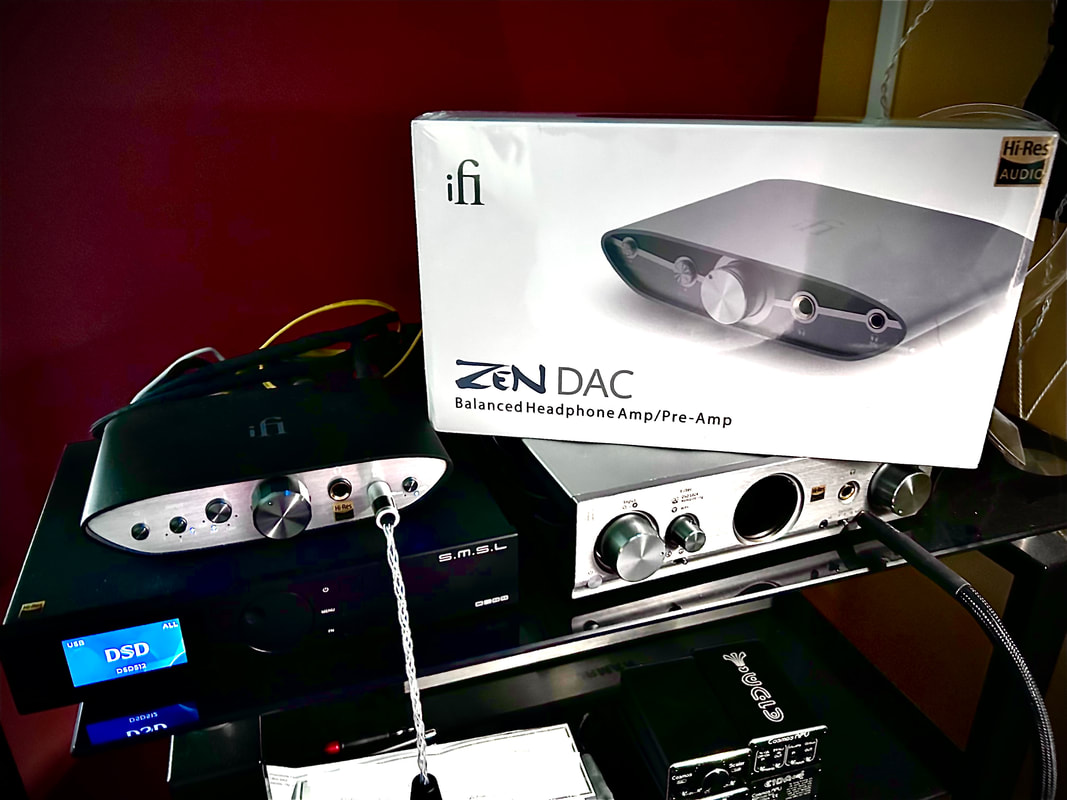









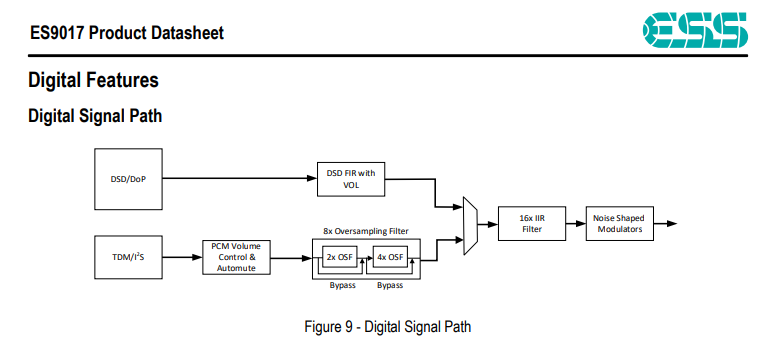




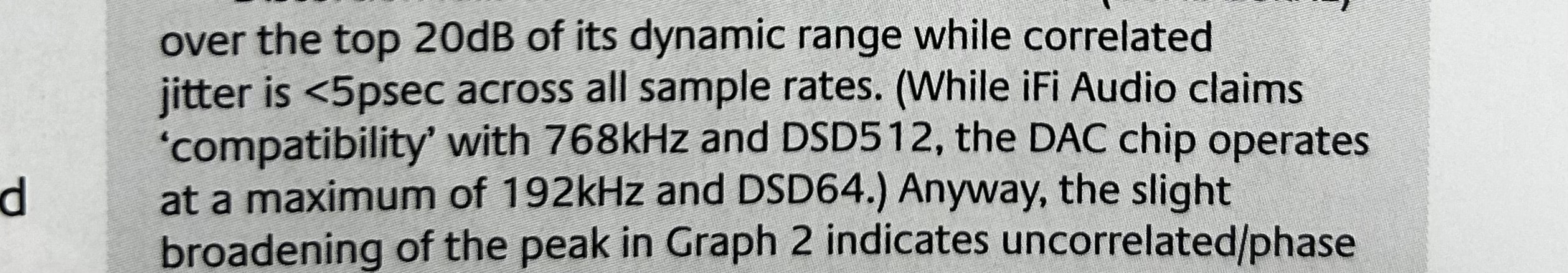

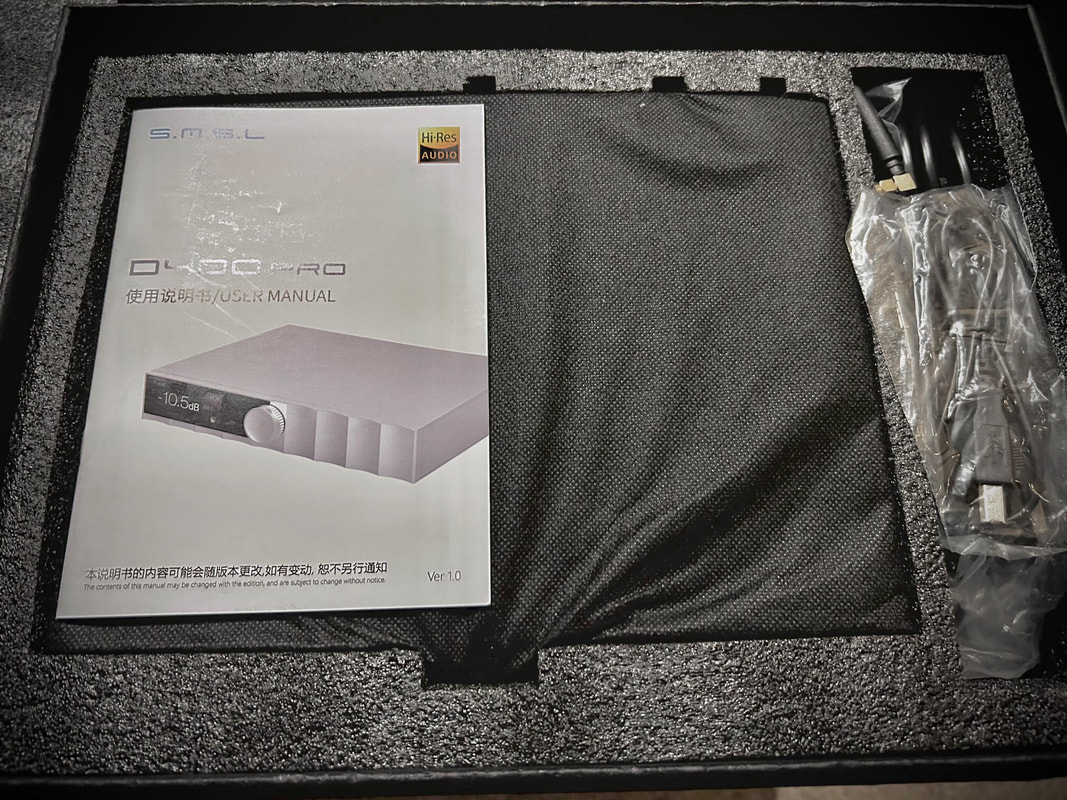
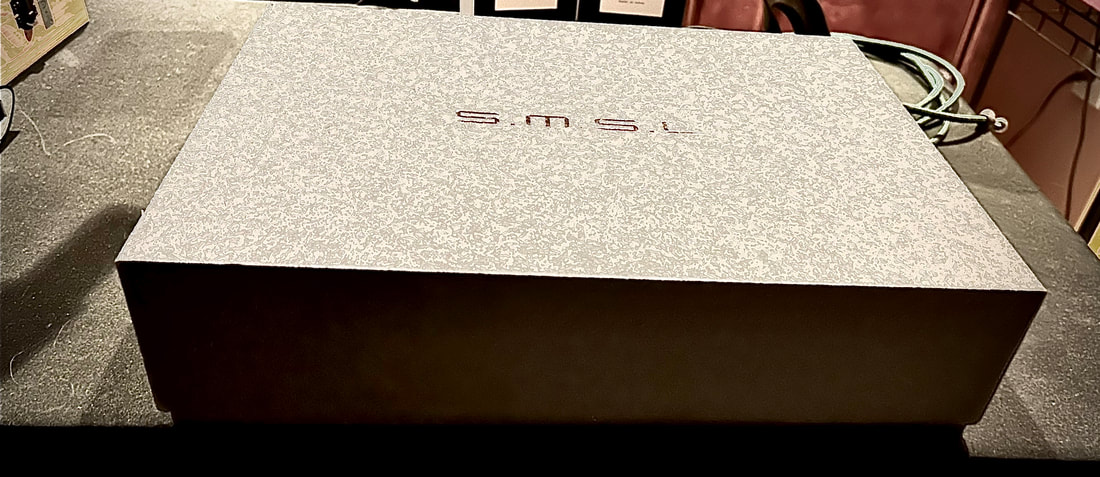
 RSS Feed
RSS Feed